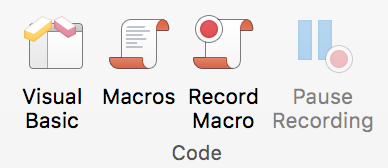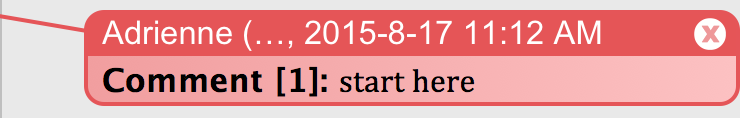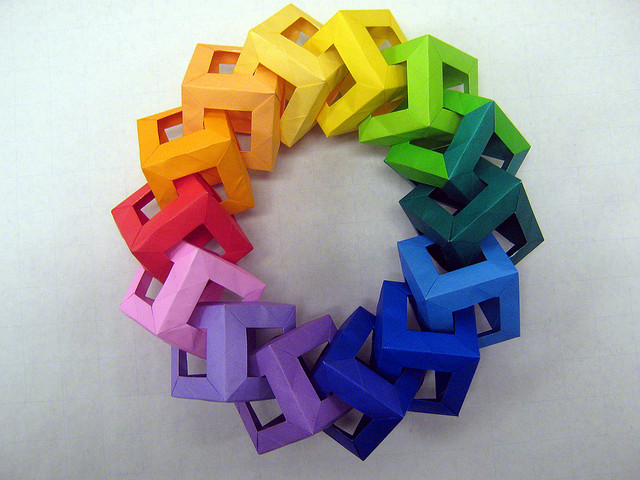You don’t have to remember all the custom keyboard shortcuts you made after the last post, print out a list of them in just a
Tag: macro
Create Keyboard Shortcuts for Word
It only takes 5 steps to create a custom keyboard shortcut for Word. Today’s post on Copyediting.com.
Automate Routine Editing with Macros
Macros, what are they good for? Some pretty fly stuff, actually. Find out in my post at Copyediting.com, and here:
How to Remove Auto-Numbering in Word
Need to convert automated lists to manual ones? Or automatically numbered headings to manually numbered? Get the one-line macro in today’s How To column at Copyediting.com. Don’t
Flag Problem Words Automatically
This macro flags problem words in the MS. My favourite part of the Copyediting Newsletter treatment of my latest “Technically Speaking” column is the explanation of the
How to Keep Your Place When Editing
There are many strategies you can use to keep your place in a document. Today, in my How To column at Copyediting.com, I examine macros and manual strategies
Resolution: Stop the Headaches
Resolve to rid yourself of your worst headache this year, work-wise. Find a system, a tool, or a person to take the headache away. Today, in
LOTW Nov 22–28
The interwebs must have been preoccupied this week: only 3 finds this week for word and science geeks: what good fact checking looks like plain
Computer tools for copy editors: macros
The few macros I use have made my editing better and faster, but I still only use about three consistently. What am I missing out
How to Find Out What a Character Is in Word
Need to get more than this from Word? Wondering what character that really is in your Word document? Has the writer used the proper degree symbol