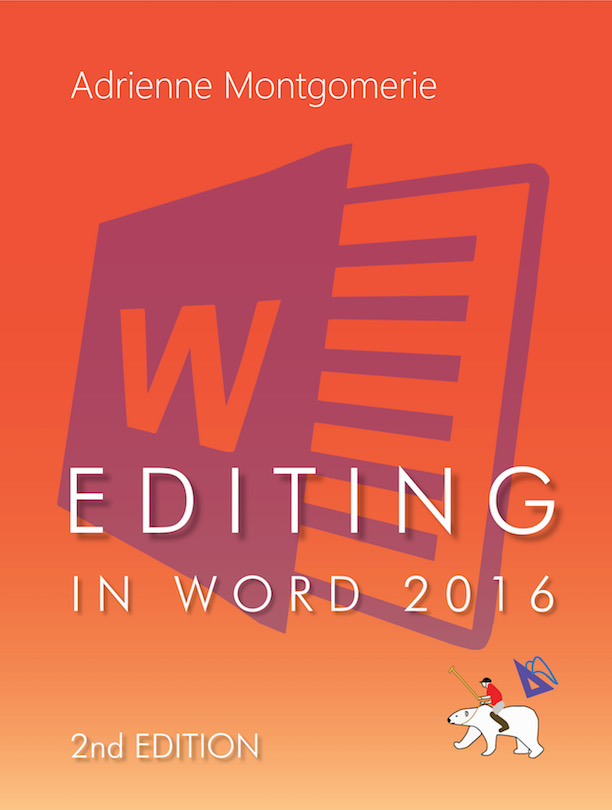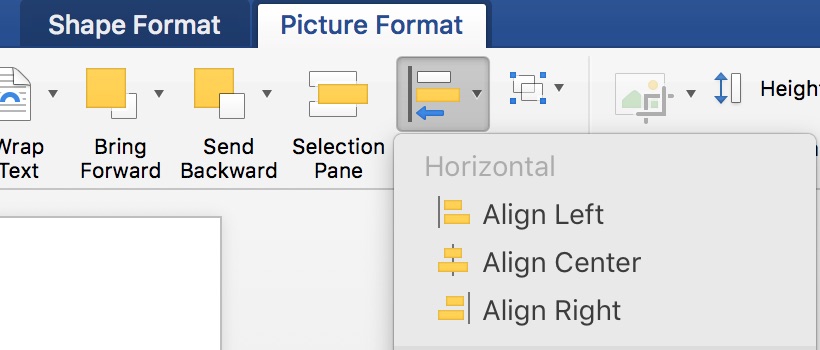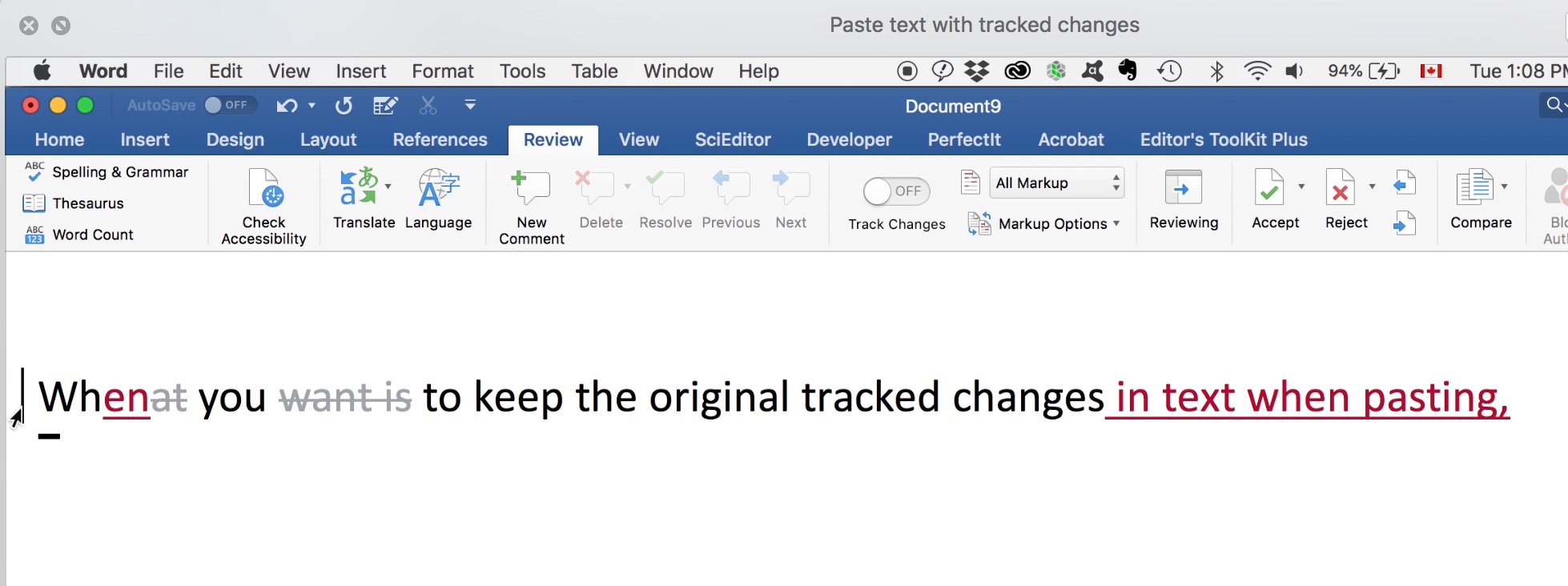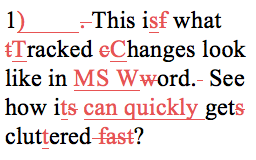Word-Wrangling Wednesday tips now have their own blog.
Tag: ms word
Thesaurus Magic in MS Word
Can’t figure out the writer’s intent? Thesaurus to the rescue! Today, in my How To column at Copyediting.com I show you the ins and outs of MS
Context Menus—Productivity Boosters
The context menu is a handy productivity and learning tool in any computer program. Find out more in my How To column at Copyediting.com. Turbo boost your skills
Brace Yourselves: A New Word Is Coming
Word 2019 has started rolling out. All 365 subscribers will eventually get it, and it’s available as a standalone. Find out the tricks, treats, and
Finding Hidden Graphics in Word
G’ah, Word! There’s a graphic here somewhere and I know it!! Today, in my How To column at Copyediting.com, I tell you the trick to find graphics
Keep the Tracked Changes in Pasted Text
It’s easy to paste text with tracked changes in MS Word 365 (2016) for Mac or Windows. Watch the demo here or see the 4
Silent Changes: When and Why to Make Them
See the new post Word will track every change you make, but that can be extremely counter-productive for workflow as writers both try to see
Make the Most of Spellcheck, Part 6
Grammar checking: troubled waters but big improvements for Word’s spellcheck. And now, with the introduction of “Editor” in Word 365 (2016), you can’t entirely turn
Make the Most of Spellcheck, Part 4
This time, we’re going to look at customizing the dictionaries used by spellcheck. In the previous posts, you learned about running and rerunning spellcheck as well
Make the Most of Spellcheck, Part 3
Customizing the dictionaries used by spellcheck helps editors get the most out of this automated support. Previous posts in this series covered running and rerunning spell