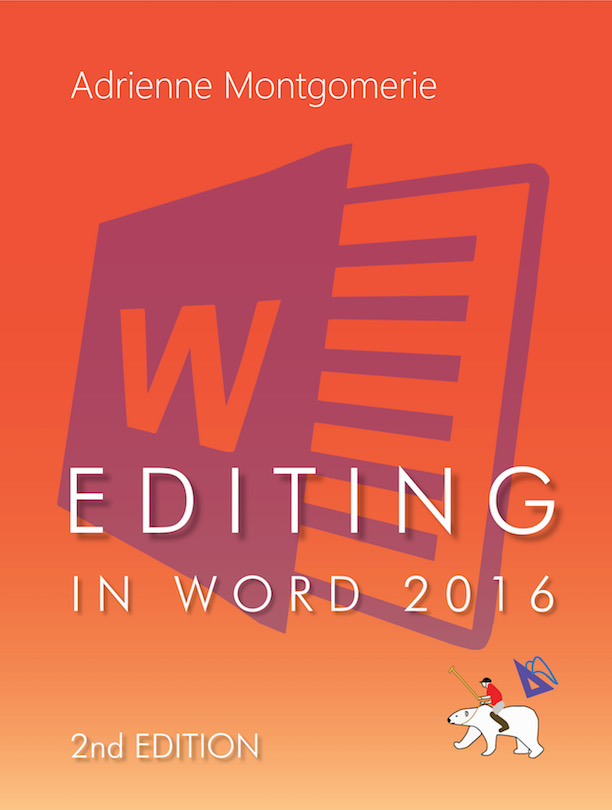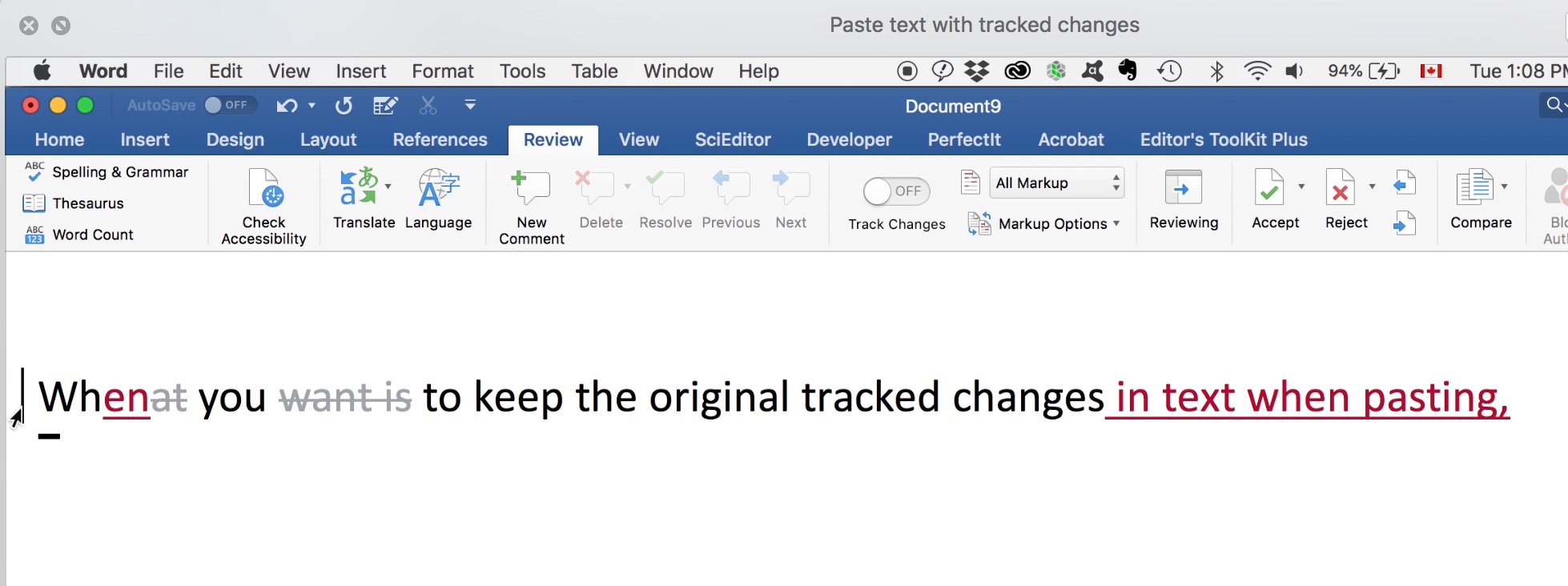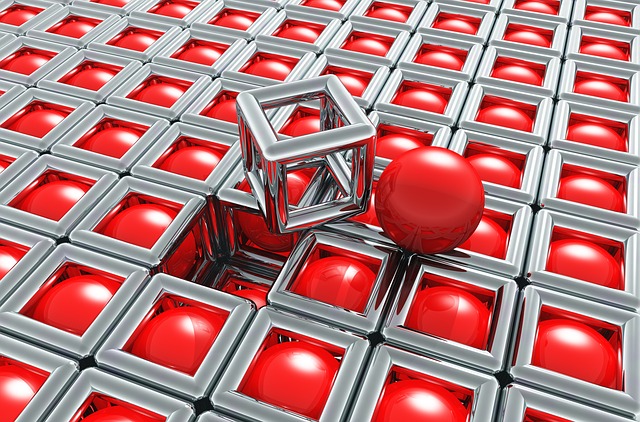You’ve got style, but how do you get all the content creators to follow the guide!?
Tag: software
Word Tips Now Have Their Own Blog
Word-Wrangling Wednesday tips now have their own blog.
Thesaurus Magic in MS Word
Can’t figure out the writer’s intent? Thesaurus to the rescue! Today, in my How To column at Copyediting.com I show you the ins and outs of MS
Keep the Tracked Changes in Pasted Text
It’s easy to paste text with tracked changes in MS Word 365 (2016) for Mac or Windows. Watch the demo here or see the 4
Passing the Ball: Options for Editorial File-Sharing
I’ve got big FILES that I cannot send to my email they won’t append when a file comes in at a buffering pace and a
Make the Most of Spellcheck, Part 6
Grammar checking: troubled waters but big improvements for Word’s spellcheck. And now, with the introduction of “Editor” in Word 365 (2016), you can’t entirely turn
Make the Most of Spellcheck, Part 4
This time, we’re going to look at customizing the dictionaries used by spellcheck. In the previous posts, you learned about running and rerunning spellcheck as well
Make the Most of Spellcheck, Part 3
Customizing the dictionaries used by spellcheck helps editors get the most out of this automated support. Previous posts in this series covered running and rerunning spell
Make the Most of Spellcheck, Part 2
You know Spellcheck, and in the previous post, you learned about language preferences and how to control them.Today, in my How To column at Copyediting.com, we’ll look
Make the Most of Spellcheck, Part 1
We take Spellcheck for granted, so maybe we don’t know all it can do for us. Today, in my How To column at Copyediting.com, I begin my