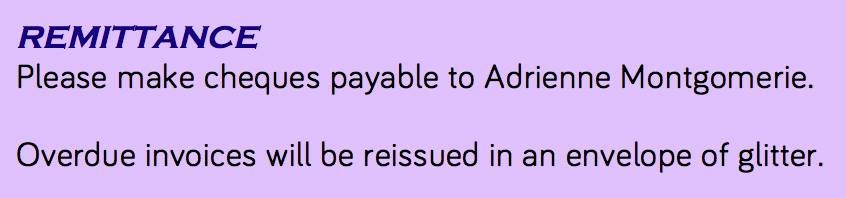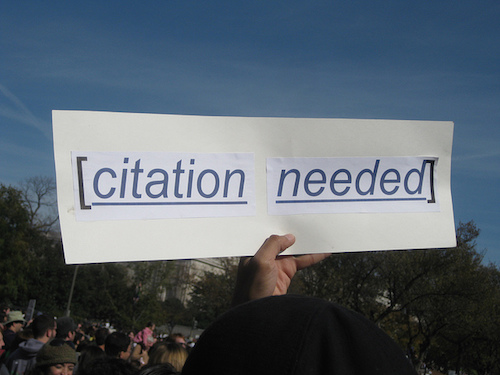Invoicing might seem like an obvious thing, but there are actually choices, and very few requirements when it comes to effective invoicing. The first rule is: send the invoice!
Invoicing might seem like an obvious thing, but there are actually choices, and very few requirements when it comes to effective invoicing. The first rule is: send the invoice!
Legal Requirements on an Invoice
Depending on where you are (and where the client is), these requirements vary. In Canada, there are next to no requirements for what goes on an invoice:
- Date.
- Amount.
- Tax number if taxes are collected.
That’s surprisingly little. Right? I know because I called Canada Revenue to ask when I got a particularly lacking invoice.
Smart Things to Include on an Invoice
In addition to the requirements, the following details will help get your invoice paid faster, and help you during any tax audit in years to come:
- Your name and contact info.
- Your business number and/or tax collection number. Some countries require your SIN/SSN if you’re not a registered business, and your “employer” is one of the few entities that is entitled (and required) to collect this information.
- Client’s name and contact info (to prove you charged taxes correctly per their location and that they actually exist).
- PO# or other job reference code. (PO = purchase order number)
- Nature of work, such as “professional editing.” Some clients have specific requirements.
- Any “work type” code the client requests.
- Rate: hourly, project, or per page/word.
- Total.
- Tax breakdown.
- Currency: especially if the client uses a different currency than you do. Make sure it’s the one stipulated in the contract.
- Terms & conditions or a link to them. (Such as retaining copyright on the edits until paid.)
- Payment terms: typically Net 30 or COD.
- Interest charged on late payments, if any.*
- Invoice number. (Some companies absolutely require this, and your own accountant probably does too.)
- Logo or other branding.
- How to pay (remittance): cheque made out to __, PayPal link, etc.
*At minimum, these must be stated on the initial invoice. In some places, late payment terms must be stated in the contract. Sole proprietors rarely succeed in collecting late fees. It’s mostly a prompt. You may try an “early payment discount” instead, or my “glitter tax”, shown here. It’s proven just as effective as interest, and gets more laughs.
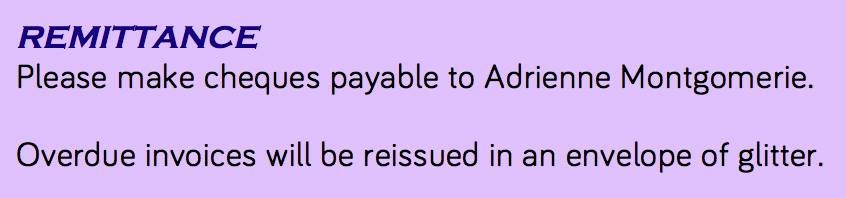
Software for Invoicing
There are invoice templates built into MS Word and Excel. You can write one with pen on a piece of paper. Or you can use the function built into your accounting software and integrate the whole process.
Best Invoicing Practices
- Ask the client what their accounts payables department needs to process your payment as quickly as possible. Sometimes they want an hourly breakdown of the work, sometimes they just want codes that match those in their accounting software.
- Include enough info on the invoice for your records and so that you can analyze your pace later. That might include specifics of the edit such as number of words and the shape of the prose. Though, that last point I suggest adding as a note after you send the invoice. No point letting AP know that the file was “a total disaster” or that the client “required excessive hand-holding.”
- Send it as a PDF by email, unless the client requests otherwise.
- Follow up!
- Mark invoices paid when they are.
- Send a thank you for payment. It’s a great excuse to reconnect and remind them about a successful interaction.
- Archive invoices for 7 years, or however long is legally required where you do business.
Still trying to get that client? Check out Marketing Action Plan for Freelancers: a do-it-yourself workbook for independent workers, available on Lulu.com.