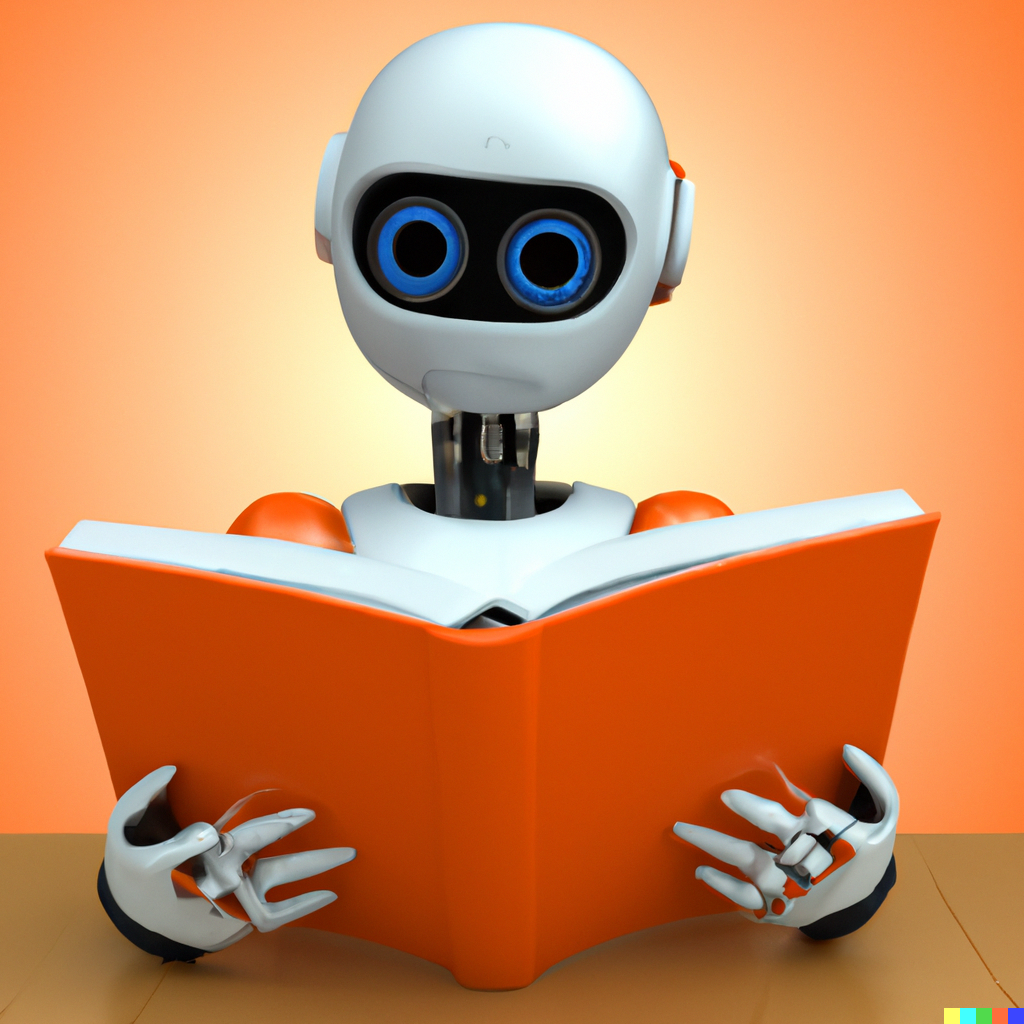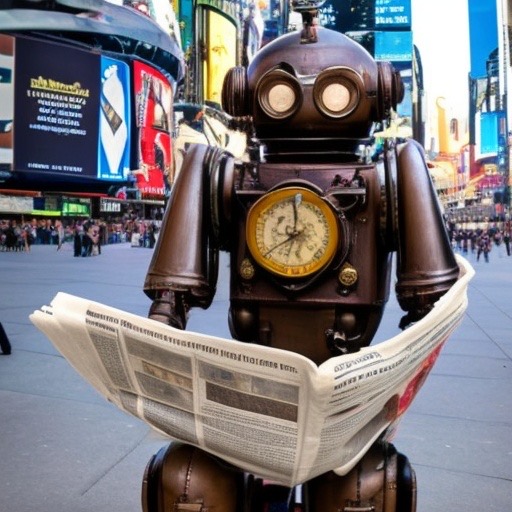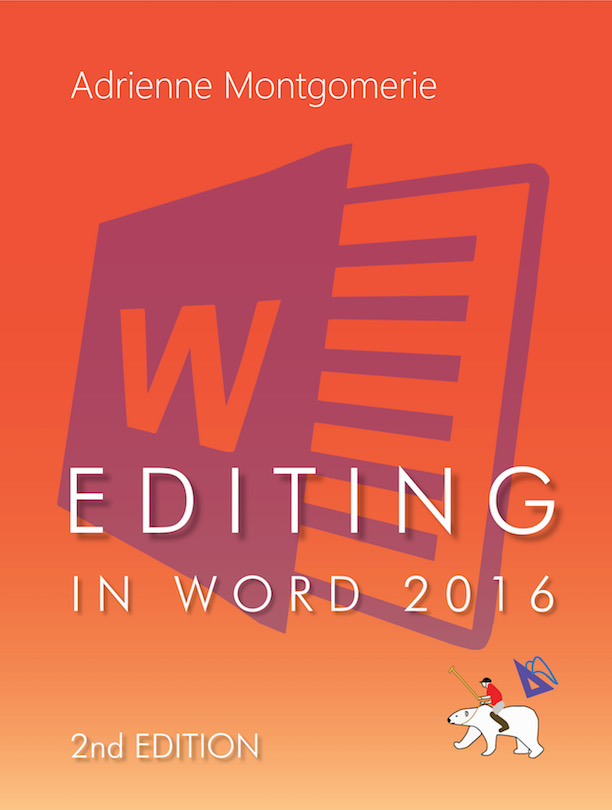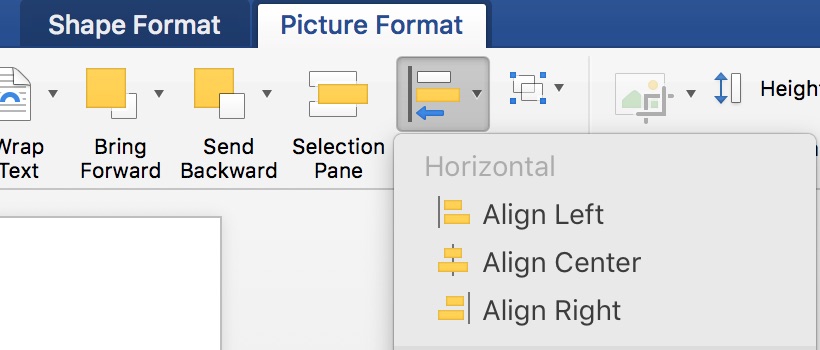In this edition of Editor Vs AI, I try to use ChatGPT-4 to write a wildcard search, and it does more harm than help. The
Category: MS Word
Editor Vs AI: CMOS Grammar
Can the AIs pass the Chicago Style Workout? One comes close!
Editor Vs AI: NYT Copy Edit
Can AI match the skill of a NYT copy editor? See the results!
Edit Faster! Triage for the Eight-minute Editor
Sometimes there just isn’t time (or budget, or even commitment) to fix everything. Here are the edits (in order) that will help them avoid embarrassment and move the piece in the direction of perfection even if it can’t go all the way.
Word Tips Now Have Their Own Blog
Word-Wrangling Wednesday tips now have their own blog.
Thesaurus Magic in MS Word
Can’t figure out the writer’s intent? Thesaurus to the rescue! Today, in my How To column at Copyediting.com I show you the ins and outs of MS
Context Menus—Productivity Boosters
The context menu is a handy productivity and learning tool in any computer program. Find out more in my How To column at Copyediting.com. Turbo boost your skills
New Page Navigation Options in Word
Got Word 365 or 2019 on a Windows computer? Now there are two more options for moving through a manuscript. Read my review today, in
Brace Yourselves: A New Word Is Coming
Word 2019 has started rolling out. All 365 subscribers will eventually get it, and it’s available as a standalone. Find out the tricks, treats, and
Finding Hidden Graphics in Word
G’ah, Word! There’s a graphic here somewhere and I know it!! Today, in my How To column at Copyediting.com, I tell you the trick to find graphics
![Editor [and] AI: Wildcard Searches](https://scieditor.ca/wp-content/uploads/2023/03/cartoon-robot-cooking-expt-from-pch.vector-Freepik.jpg)