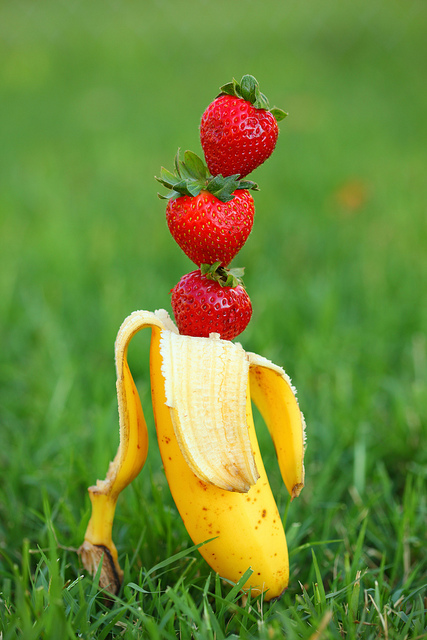Some kind of standardization is creeping across the software. Creating a link on screen takes similar steps across Word, Google
Category: Acrobat PDF
Acrobat DC Keyboard Shortcuts
Get your free, printable, keyboard shortcuts cheat sheet for Adobe Acrobat DC, both the Reader and Pro versions. There’s a
Customize Page Numbers on a PDF using Acrobat DC
When your file doesn’t start on page 1, it is helpful to have the PDF show you the absolute page
Increase Productivity with Multiple Views
Open multiple views into a single document. I show you how today, in my How To column at Copyediting.com. Works in Word,
Open PDFs in Their Own Windows, Not Tabs in Acrobat DC
There are two ways to open PDFs in their own windows in Adobe Acrobat DC: the New Window option or
What to Do with an Edited PDF
So you got the changes back from the author and editor, now what do you do with the marked-up PDF?
Shortcut to Rotate Pages in a PDF
Those sideways PDF pages? Rotate in a click. Note that this rotates all pages in the PDF, and only temporarily.
Simple Hack to Paste New Images Into a PDF
Need to show the designer what the new image will be and where it should go? This quick demo shows
Three reasons editors and proofreaders need to buy a PDF editor, and only three
There are a few things that the free Adobe Reader XI PDF software cannot do. But only a few. For
Common snag with Adobe Reader for proofreading
By far the number one problem my students have with Adobe Reader is not realizing that a “light” version of