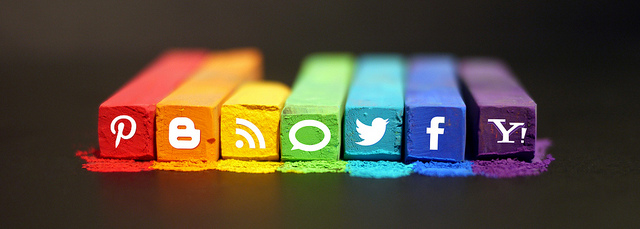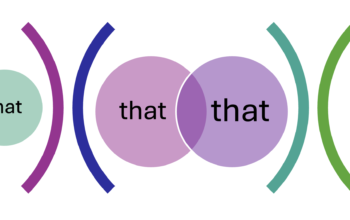When I moved, I threw out 350 of the 500 business cards that I printed when I first set out as a freelancer, 14 years earlier. Social media is how I connect with people now; both to meet them and to find them again later. Next week, read my tips for using these effectively.
Here is where you should be hanging out online
More in this series: strategies, defined, readings
Facebook for freelance editors
Little addictive, great water cooler, learn how to block all the game notices and explore the privacy settings so you are not roadcasting all your personal data to the planet. Two particularly successful uses: 1) staying connected with the teens (who wouldn’t talk to you otherwise), and 2) promoting events and engaging fans. It’s very design naturally amasses apostles for you.
Try the Editors’ Association of Earth. It’s a professional group that talks about the business of editing, publishing, and (sometimes) grammar. We talk technical how to as well as tackling the interpersonal challenges of editing and of running a business. You may be surprised by how silly it can get. Well, not that my kid ever gets why I’m giggling.
Gets me news before the media does. “What was that shaking? Everyone’s Tweeting ‘earthquake!’?” People joked about triangulating the summer 2010 Ottawa quake based on timing of the Tweets.
It’s nice that tweets are so short, and it’s crazy who is following me, considering I do no promotion of any kind. Now the trick is to impress those people with useful, relevant, or original material to keep them listening — and not to over-tweet or otherwise be annoying.
To get a glimpse, check out the tweets from editors I follow. (You can follow that list as a shortcut to building your own best reads.) I tweak that list periodically so I am getting the most relevant feed for my work. You may find more gems in the list based on the Facebook group: Editors Association of Earth. I also have lists for science, business in general, and my town.
(Note, one “communications expert” told me to tweet the same thing five times a day. Guess what, her tweets were so annoyingly repetitive (and used-car ad-like), that I un-followed her, with prejudice. Twitter recently took a stand against such practices, going so far as to call repeat-tweets and tweet-stacking “spam.” Whoa, dude. Harsh. I did, after all, ask to see that person’s tweets. — See When Good Blogges Go Nuclear.
Wondering what else Twitter can do? Read the 2014 Tweeted Grammar Haiku winners. Com’on, they’re each only 140 characters. It won’t take long. And here is a short post of basic Twitter tips for beginners.
1 day on Twitter = 1 dog year
(Meaning, post frequently. Old news is non-news.)
This is like the Rolodex I used to keep full of all the relevant details about contacts; extended to their friends and their friends and …
I like that this only lets you connect with people you already know (well, that was the idea) but that somewhat limits the connections you make; requiring you to be “introduced” by others. Nice that it lets you see once- and twice-removed connections, though.
Keep your profile up to date. This is where I go to check if you have the background the client needs.
The groups on this system are largely empty caverns with nothing going on. But, get in with an active group where your clients are hanging out, and you have the chance to answer their questions and position yourself as an expert in your field. (See previous post.)
Google +
There is a growing community on here. It works a bit like Facebook, but has better organization for groups and threads within “communities.” Copyediting has an active community. Techy communities seem to be most active here: photographers, scientists, programmers, and podcasters.
Email lists (listserv)
EAC-l — The members-only EAC email forum. This is a very busy water cooler, and an invaluable source of info on any topic (ANY) as well as editing questions. Sometimes a source of work, and always a source of collegial interaction.
CE-L — The open and international Copyeditors List. Very active, with some very illustrious veterans as well as noobs. ALways work (since they have a separate list for off-topic discussion.) Similar to the EAC-l but bigger; much bigger.
Forums
These simply have not maintained interest. Except in computing circles, forums are largely vast empty halls with nothing going on. This includes Interactive Voice (for EAC) and Copyediting.com‘s forums (both “members only”). Too bad, because forums seems like an ideal venue in which to track, save, and update the information gathered on a fairly recurring basis by the collective brain-trust. (Yes, I am talking to you.)
Comments
These are found on any newspaper website, hobby website, and even on others’ blogs, etc. If you poke around long enough, you might meet someone or even make a name for yourself. Link back to your own site and social media profiles to build up your SEO — that data-based accumulation of online credibility that makes your site/posts rank higher in the search engine results.
It’s just photos, right? What’s a word-wrangler to do here? Well, some client groups are very active on Pinterest. Teachers, for instance. New moms. Libraries.
What? Libraries? Yes, they’ve realized that their patrons like to pin book covers, making virtual to read piles.
I have used Pinterest to preserve a portfolio of my projects. And to outfit my evil lair. But I can’t talk about that here.
Best overview
SuperNews! “Bromance” episode provides a satirical yet surprisingly insightful definition and summary of the most popular social networking services. Skip the first few minutes of introduction.
An article on who uses social media: with stats and infographics, formerly known as graphs — was just published by Liberate Media. Well, move over snot-nosed young’ins, the nearly-40 crowd is taking over!
Check the Storify for updated resources.