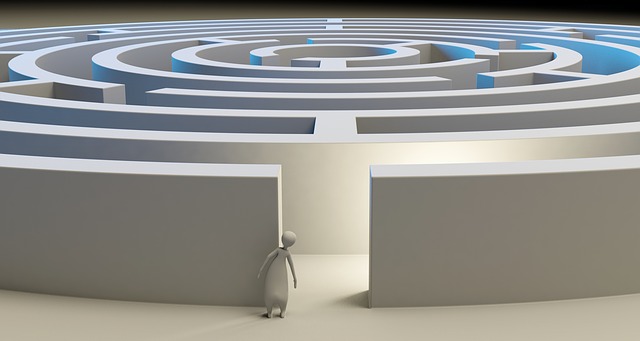Slide Set and Handout
Download the two-page PDF handout of best practices for digital workflow.
**slides to come**
DIGITAL = PROCESS and PRODUCT
Digital: any use of computer technology
Workflow: the sequence of processes through which a piece of work passes from initiation to completion
Digital Environment: computers are not just a tool to help with workflow, but the platform upon which all processes occur—and the product itself
Why You Should Know
You need an idea of systems that make a [car] work if you’re going to be a good [car] user. Even if you don’t [put in the oil] yourself, if you don’t know it needs to happen or how your use/actions affect that need, disaster is pending.

What to do with an edited Word file
or… how to clean up an edited Word file for transmittal to the designer/ production
How to Mark Up Corrections on a PDF
Instructional series starting with the basics.
“Don’t ditch the system when things get tight.”
—Steve Dunham, Editors’ Companion
Best Practices
- Understand what can’t vary in the workflow (e.g., no proofreading before layout)
- Start with the end in mind (i.e., medium, user, and purpose)
- Digital first
- Open the files
- Know when to stop tinkering — set limits
- Set up file management systems — manual or automatic (including naming protocols)
- Address/ mitigate pitfalls of “synced” files like Dropbox
- Backup redundantly
- Educate and orient the team to the tools, your workflow and expected processes (each time)
- define roles and tasks, stages
- Communicate changes with compositor’s needs in mind
- how will they input changes and verify accuracy?
- video recordings and chat may increase understanding
- visual specialists may communicate better with visuals (e.g., PDF markup)
- feedback grids/ lists of changes may be best when editing database-driven content
- provide coaching re markup (e.g., proofreader’s symbols, how to use Track Changes)
- Rethink the forest vs. trees (be alert to system-wide problems and limitations)
- Adhere to systems and processes (deviating opens potholes such as getting the wrong cover on a book)
- Use the right software for the job (especially layout and coding: InDesign, XML editors)
- Use the mark-up and commenting tools (not in-line comments and jury-rigged methods)
- QC in the final output medium (such as the courseware, printed page, or video game)
- Software and computer up to date and secure from viruses
Classic (pre-digital) Workflow
Presented at the ACES conference in Pittsburgh, PA, March 26, 2015. With Rachel Stuckey @RachelStuckey