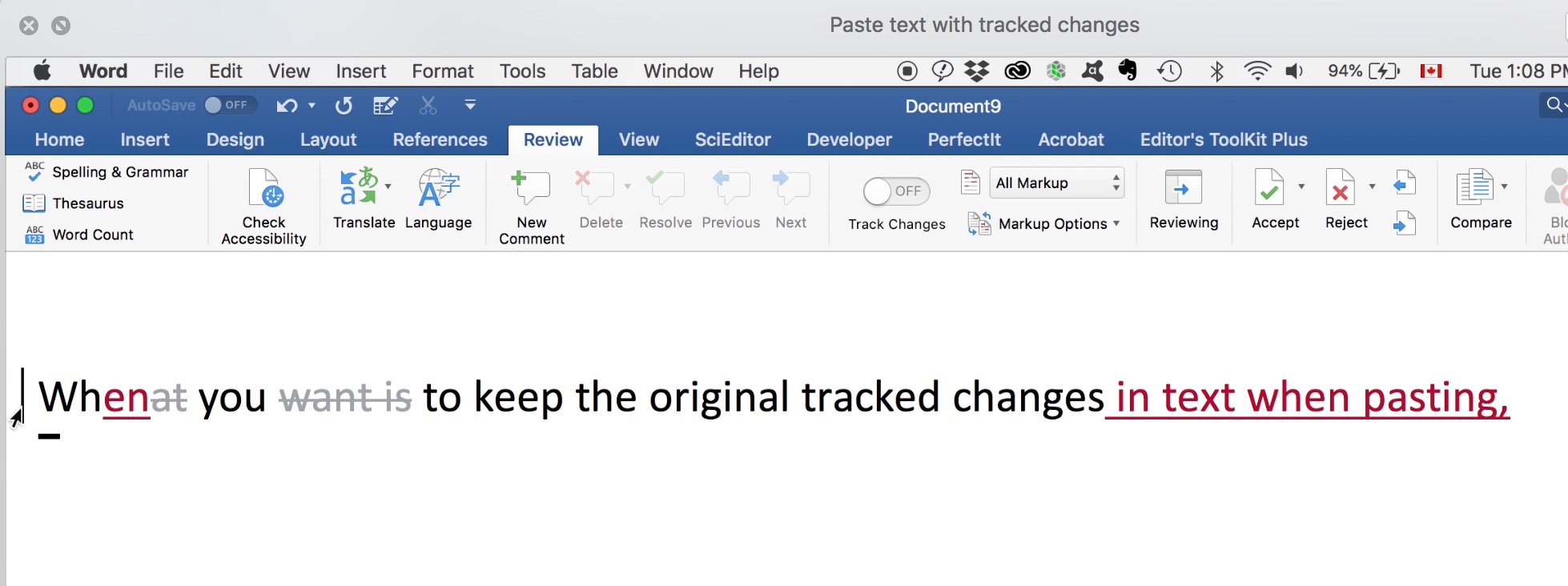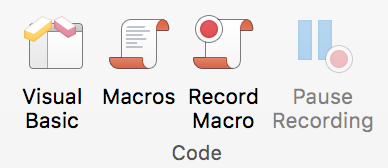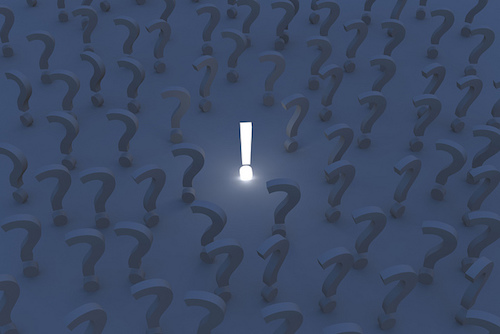It’s easy to paste text with tracked changes in MS Word 365 (2016) for Mac or Windows. Watch the demo here or see the 4
Tag: training
Winter Editor Training
Seven professional development offerings online by me for editors this season; five of them are available on-demand. To get (only) training notifications by email, sign up
How to Use the Windows Version of MS Word, for Mac Users
Are you facing a Windows computer with panic? Not to fear, the quick tutorial below will set you in the right direction. Thankfully, the Word
How to Tell When you Need Training
Do you really need training? How to tell. When to get it. And where to get it. Today, in my How To column at Copyediting.com.
Automate Routine Editing with Macros
Macros, what are they good for? Some pretty fly stuff, actually. Find out in my post at Copyediting.com, and here:
Verify to Hone Your Editorial Sixth Sense
Every time you check content, you develop your editorial sixth sense. In my How To column at Copyediting.com today, I give four ways to verify information in
Copyeditors’ Sixth Sense — Build it Now
Get a life. Your ‘editorial sense’ depends on it. Those “editorial senses” can lead to unbelievable “saves,” but can you hone them or are you
Editing Visual Components
Updated correlation to professional standards, 6 May 2024 Visuals aren’t just those pretty things that push the words aside. Graphs, charts, diagrams, photos, and other
How to Use a Coach for Professional Development
Today, in my How To column at Copyediting.com, I talk about coaching as a PD option. Coaching is like mentoring, with more structure and accountability; and a
Learning Opportunities for the Mid-Career Editor
Take charge of your professional development as a mid-career editor with these innovative DIY learning strategies I’ll examine over the next several posts. Today in