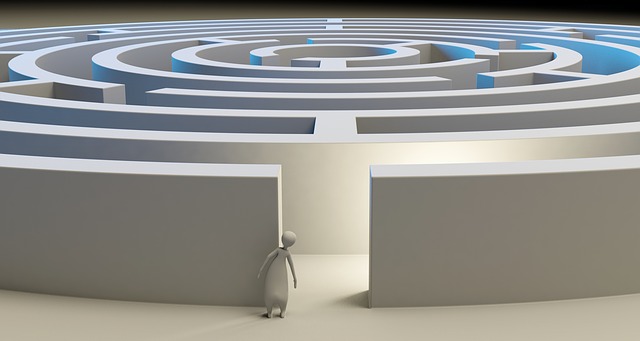Are you facing a Windows computer with panic? Not to fear, the quick tutorial below will set you in the right direction. Thankfully, the Word environment is a lot more consistent across platforms than it used to be. Keep in mind the few differences shown in the demo, and you’re off to the races.
Why are you using windows?! Maybe you have no choice:
- Maybe you’re studying for the Editors Canada certification exams that will be done only on a Windows computer.
- Maybe your new gig insists that you work on their Windows computers. (They’d better be paying you gobs.)
- Maybe you need to use Windows sometimes to run those add-ins that are an editor’s secret weapon (like Editorium or PerfectIt).
- Maybe you’ve suffered a lapse in questioning and have switched to Windows. (I’m not sure we can still be friends. Even if Windows does work a lot like a Mac now.)
[sociallocker id=6983]
For more on making the most of MS Word for editing, check out the self-study course. It’s an enhanced ebook for both Mac and Windows users, so it will help you cross platforms in detail. Available now!