In fall 2012, I taught teaching 3 classes related to editing:
- marketing for the freelance editor, half-day seminar in Ottawa
- editing in the educational market, half-day seminar in Ottawa (all 3 dameditors)
- on-screen editing, an online course presented in 4 parts — read below
Below are details people have been asking for about how the online course is run / structured. Links to the other two courses are found on the Training page.
Click here for the latest course dates or to get email notification of upcoming courses.
This online course in editing on-screen is surprisingly low tech, so there are minimal technological barriers. Each of the 4 lessons is distributed to a closed croup of students by email once per week as either a PDF or a Word file.
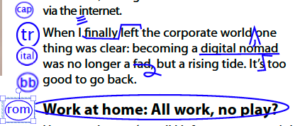
The EFA uses Yahoo groups for distribution and for the ensuing discussion that is encouraged. (I am preparing questions to stimulate discussion.)
Each week, a new lesson is uploaded. Students access the lessons and participate in discussion whenever it is convenient for them. The instructor will not be online 24/7, but will aim to respond in a timely manner.
Access to the course site (Yahoo Group) opens October 30th and closes on November 27th. The goal is to make the skills generic – so they can be used in a number of PDF editing platforms, Mac or PC, and any version of Word. Word IS required; no equivalents.
Each lessons includes these aspects, expanded on below:
- written instructions
- activities to check your learning along the way
- links to video demos
Written instructions are kept to under 11 printed pages for each lesson. These are laid out with lots of white space, graphics, a table of contents, links to resources, and a self-assessment checklist.
Activities are designed so that it will be easy for the instructor to give feedback and guidance to students who want it; though no marks are assigned. Note that editing is neither taught not assessed in this course; it focusses on the technological skills alone. You can get a sneak peek of the demos (at 3x speed, mind you) in the video “trailer” made to promote the online course: http://youtu.be/ne5HfueFvfE
Videos are succinct and typically run under 2 minutes. Each video relates to a discrete part of the lesson; they show the editing in action on the screen, while the instructor narrates, describing what is happening. Video demos are identified by clickable icons in the written lesson; full URLs are provided in the resource notes at the end of each lesson. Videos are also available only to the closed group of students – via YouTube. Students can watch them any time, slow them down, speed them up, replay them, etc.
Lessons are designed to be completed in roughly 2 hours each. It depends on how much you like to practice, or if additional guidance is requested. You are encouraged to ask questions, since you are paying to access to the teacher!
Online classes run October 30th to November 20th. Presented by the Editorial Freelancers Association in the USA.

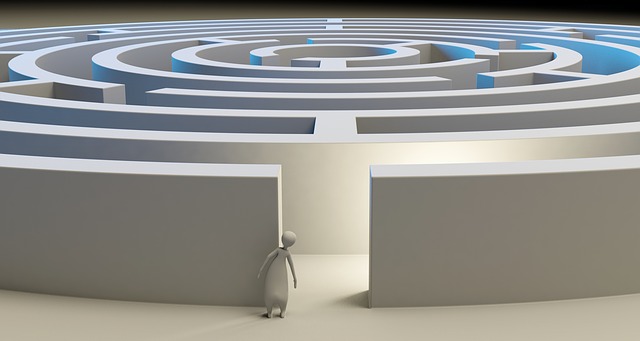
I am not sure where you are getting your information, but good topic. I needs to spend some time learning much more or understanding more. Thanks for fantastic info I was looking for this information for my mission.