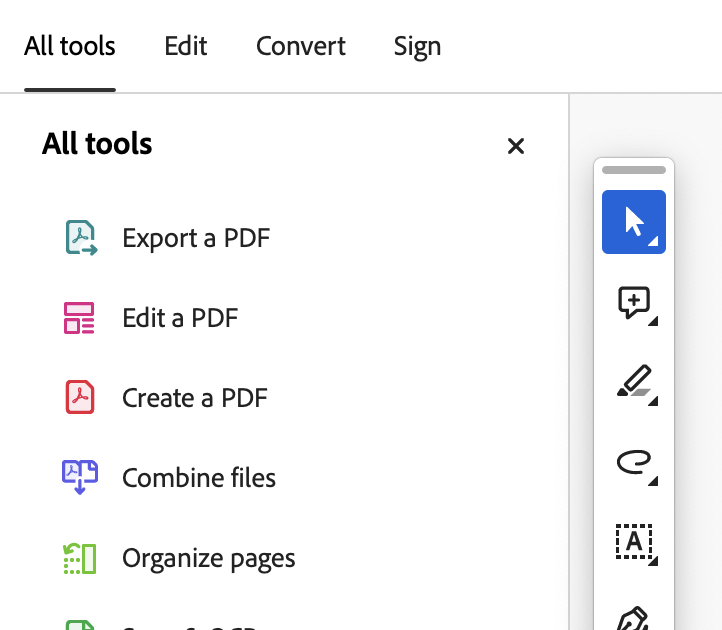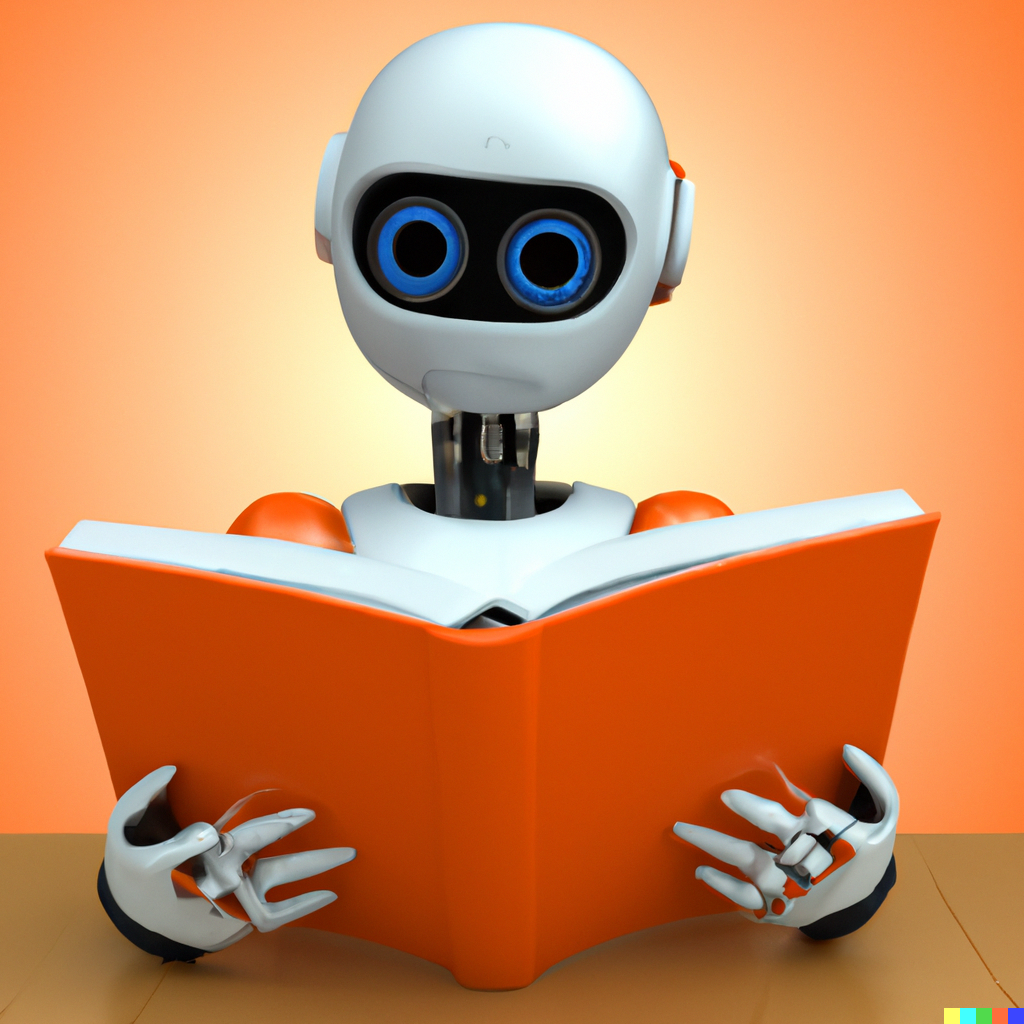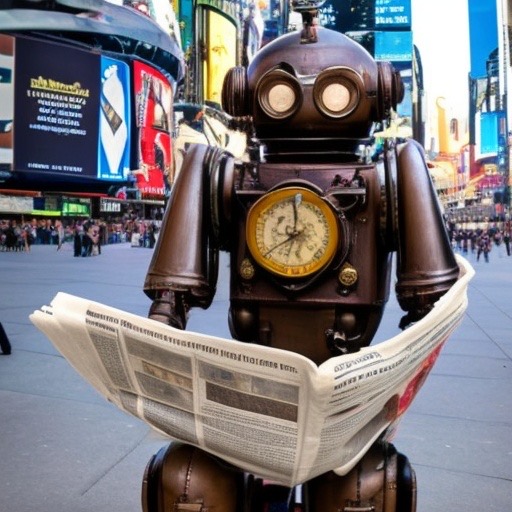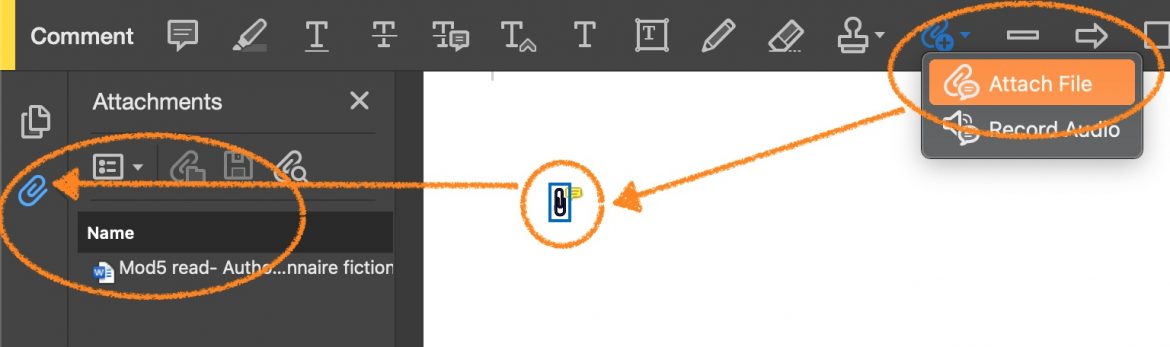Can you see that? Designs continue to lower their contrast, use smaller fonts, and are designed to be pretty but generally harder to read. It’s
Category: software
Acrobat 2023 PDF Orientation
Can’t find your tools in the new Acrobat 2023 layout? Whether you’re ready to adapt or just need the old look back, help is here!
PDF Markup Basics for Proofreaders
Learn to use the tools proofreaders (and other production pros like editors) need to mark up corrections on a PDF using the 2023 free Adobe Acrobat Reader (or Pro).
Editor Vs AI: CMOS Grammar
Can the AIs pass the Chicago Style Workout? One comes close!
Editor Vs AI: NYT Copy Edit
Can AI match the skill of a NYT copy editor? See the results!
Editor Vs AI: Common Grammar Mistakes
Does a live editor make a difference? We pitted one against three software giants. See how it panned out!
Attach Files to “Combine” PDFs
A handy hack to combining PDF and other files in the free Adobe Acrobat Reader.
Edit Faster! Triage for the Eight-minute Editor
Sometimes there just isn’t time (or budget, or even commitment) to fix everything. Here are the edits (in order) that will help them avoid embarrassment and move the piece in the direction of perfection even if it can’t go all the way.
Measure Elements of a PDF
For quality control, there are times a designer or proofreader needs to measure elements of a PDF. You can do this with the measurement tool
Compile Markup & Reviews into a Single PDF
Compiling everyone’s feedback into a single document was a tedious, time consuming, and error prone task. Until now.