Before you get to work editing, there is key hardware and software you are going to need. This applies to all kinds of editors who work on words: copy editors, proofreaders, even substantive or developmental editors. More on these below:
- computer
- work space
- word processing and PDF software (and more)
- Internet access
- phone
- reference works
- online profile(s)
- bank and tax accounts
- stationery
- cat
Starter Kit for Editors category | Finding Work | Background Skills | Is Editing for You? | Reading List
How to Become an Editor | Estimating Your Pace | Setting Fees
Computer
 Mac or PC will do, the split is pretty equal these days. Some software only runs on the Windows platform, but there are ways to run Windows on a Mac for those rare occasions. Designers and creatives tend to use Mac. Either find out what your clients prefer or follow your own preference.
Mac or PC will do, the split is pretty equal these days. Some software only runs on the Windows platform, but there are ways to run Windows on a Mac for those rare occasions. Designers and creatives tend to use Mac. Either find out what your clients prefer or follow your own preference.
Laptops give you the flexibility to be nomadic, or to take your resources to the client’s site. I chose a laptop for this reason, but I definitely have an external keyboard and second screen at my work station (desk) to support better ergonomics.
A stylus/ tablet can help reduce strain from mousing, and makes marking up a PDF a lot easier.
Backup device such as an external hard drive or cloud service. Essential, period.
__
Work space
 This doesn’t have to be a desk. Some pros really like the couch for editing work. Depending on the task, the schedule and my health I work at my stand up desk (reviews of options here), on the couch, in the car, the back yard, or at the library… But when I am deep into development of a title, I definitely need the huge wooden desk space and double screens in my office.
This doesn’t have to be a desk. Some pros really like the couch for editing work. Depending on the task, the schedule and my health I work at my stand up desk (reviews of options here), on the couch, in the car, the back yard, or at the library… But when I am deep into development of a title, I definitely need the huge wooden desk space and double screens in my office.
I actually don’t last long editing outside of my office. I miss my stylus-tablet and other resources in my tricked-out space. But, the Work EZ adjustable desk makes other spaces, and working on a laptop, much more comfortable.
__
Software for word processing and more
 You need to use what your clients use: MS Word is the standard in publishing. Some professional editors have also had success with Pages for Mac and iOS (read this review in a roundup and this case study, both on Copyediting.com). In specialized circles, alternative software is preferred (such as LaTeX or InDesign/ InCopy).
You need to use what your clients use: MS Word is the standard in publishing. Some professional editors have also had success with Pages for Mac and iOS (read this review in a roundup and this case study, both on Copyediting.com). In specialized circles, alternative software is preferred (such as LaTeX or InDesign/ InCopy).
Plug-ins such as MathType and PerfectIt work with MS Word to either make your job possible (such as creating equations in the format the production staff require) or make your job easier (such as macros).
PDF markup programs such as the free Adobe Acrobat Reader XI, one of the paid versions, or an alternative that I wrote about in another post.
Software for creating invoices and bookkeeping will be necessary. You could do this in a simple spreadsheet or even in a word processing file. If you hire an accountant or bookkeeper, ask her what to use and get something compatible with her systems to maybe save you both time and effort (= money).
Drawing software has been my replacement for sketching art and technical images (graphs, etc.) with a pencil, photographing or scanning them, and uploading them into the art manuscript. Since I am not peddling my art and design inabilities, I use free software such as Inkscape (on Mac) and Noteboard (on the iPad).
Email software. Most business correspondence happens via email. End of point. Oh, but make sure your contact info (including links to online profiles or content you create/curate) are in your standard signature footer.
__
Internet access
 “You can edit from anywhere,” people often say to me with a dreamy look in their eyes. But every time I try to work from a cafe, or my parents’ house, or anywhere that the internet connection is less than the uber-fast connection I pay for in my home office, I think “No the hell not!”
“You can edit from anywhere,” people often say to me with a dreamy look in their eyes. But every time I try to work from a cafe, or my parents’ house, or anywhere that the internet connection is less than the uber-fast connection I pay for in my home office, I think “No the hell not!”
Internet access is required for all of the fact checking I need to do, for checking online resources such as style guides and dictionaries, for researching and approving visuals, for transmitting the huge files between writer and publisher… Even G3 and “stick” devices are too slow and frustrating for my liking.
__
Phone
Some industries/ market will use the phone more than others. Publishers often call me when they have a project in mind — that initial contact — so I need a phone. Not having a phone would be like not having business cards: it may work for you, but it’s not standard practice.
You could have a fax and a pager too, but I prefer carrier pigeon and Morse code.
__
Reference works: style guides & dictionaries
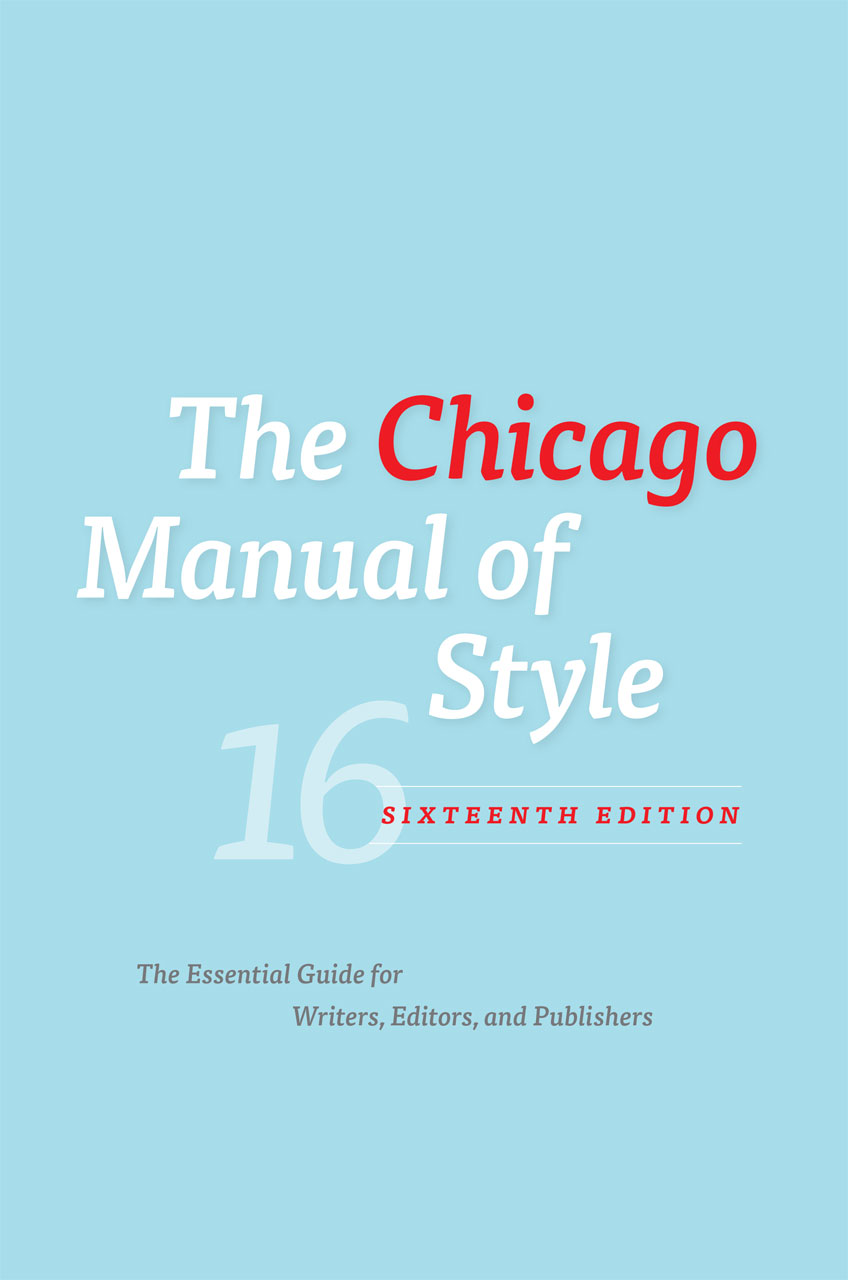 In this other post, I listed key reading editors need to do to get ready for professional practice. It includes standards of practice and editing exercises.
In this other post, I listed key reading editors need to do to get ready for professional practice. It includes standards of practice and editing exercises.
Style guides are the editor’s primary resource: CMOS, or Chicago, is the standard. Even if your clients use an industry-specific style guide such as Canadian Press or AMA, you’re likely to need CMOS too. You might also want regional style guides such as Editing Canadian English.
Some style guides are available online for free (Canadian Style) or for a subscription (CMOS).
The dictionary chosen is used to identify preferred spellings and usage. Different markets prefer different dictionaries, so ask around and make sure you have the ones that are standard in your market.
Some dictionaries are free online (such as the American Heritage Dictionary and Merriam-Webster) and others have apps (such as the Oxford English Dictionary), and some are available online by subscription. Some are available online via your library (such as the OED again).
Specialized references are needed to edit in certain markets / subjects. A periodic table is found on every one of my devices, and on my wall, since I edit a lot of chemistry. You might need access to the DSM-IV or the Encyclopedia Mythallica, depending on your market.
__

Online profile(s)
If you don’t have your own website, or even if you do, fill out profiles on LinkedIn and professional directories so that potential clients can find out more about you when someone recommends you. I wrote about this before.
__
Bank and tax accounts
 You need to register to collect and remit (and get a refund on) provincial and federal sales taxes (HST) if your editing business will earn $30,000 or more this year. Some clients and colleagues see having a tax number as a sign of professionalism and of full-time work; so some editors register for this even if they earn less.
You need to register to collect and remit (and get a refund on) provincial and federal sales taxes (HST) if your editing business will earn $30,000 or more this year. Some clients and colleagues see having a tax number as a sign of professionalism and of full-time work; so some editors register for this even if they earn less.
Consult an accountant or Canada Revenue Agency to find out what to charge clients across Canada and around the world. At the time I write this, you need to charge HST based on the location you deliver your work (or invoice) to; so you need to know the rates in all provinces. (And don’t charge any HST to foreign clients, and don’t report that income on the HST return.)
If you have income from more than one business venture, consult the Canada Revenue Agency (CRA); I’m not sure how income from different sources affects the 30k threshold. Especially if they are not registered or are all registered as sole proprietor businesses.
You need a business bank account IF you register a business name (optional) and have payments issued in that business name. You may also operate under your own name, as I do, essentially depositing pay cheques into a personal account.
PayPal and merchant accounts at credit cards are another thing to consider. Some clients do prefer to pay that way, and making it easy to get paid is always a good thing.
__
Stationery
A pen, highlighter, sticky notes, paper clips, ruler, Sharpie, cork board, and white board: put these on your shopping list. It’s pretty common for editors to also be stationery geeks, and who am I to deny you the fun. That list is what I use most often. But, honestly, the last time I restocked was 4 years ago, and what I use those for never leaves my desk. I don’t even mail invoices anymore, let alone query letters or résumés.
What I do find myself buying regularly are power cords. Or USB connectors.
__
Cat
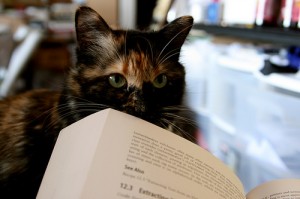 I’m not saying you can’t have a freelance career without the supervision of a domesticated animal, but it does seem to be the norm. Cats win out by the numbers. Having a distraction and something to put routine into your daily life has its advantages. I used to have a cat; now I have a child.
I’m not saying you can’t have a freelance career without the supervision of a domesticated animal, but it does seem to be the norm. Cats win out by the numbers. Having a distraction and something to put routine into your daily life has its advantages. I used to have a cat; now I have a child.
A new cat may be pending.



6 thoughts on “Office starter kit for the freelance editor”