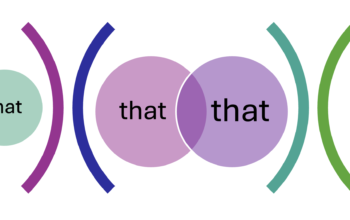Today I start writing another weekly column at Copyediting.com. It covers tech tips to make your editing more efficient, effective, and (ultimately) profitable, and (occasionally) some interpersonal stuff for dealing with, you know, the humans. The How To posts appear Mondays at noon, eastern.
Today I start writing another weekly column at Copyediting.com. It covers tech tips to make your editing more efficient, effective, and (ultimately) profitable, and (occasionally) some interpersonal stuff for dealing with, you know, the humans. The How To posts appear Mondays at noon, eastern.
Keyboard shortcuts for selecting text in Word are today’s topic. This is a common enough question, as editors wonder aloud why there isn’t an easier way to do it. There is. Here are 5 faster and more precise alternatives to dragging the mouse. You might also find this earlier post useful: keyboard shortcuts you didn’t know you needed.
Bonus tip
Use any of those methods without holding the shift key and you can navigate the cursor to wherever you want it without taking your fingers off the keyboard.
Photo by Paul Inkles used under CC BY-2.0 license.
 Turbo boost your skills and get Word to do the heavy lifting for a change.
Turbo boost your skills and get Word to do the heavy lifting for a change.
Buy the full self-study course and get 115 pages of editor-specific instructions for making the most of MS Word 2016 (365). Includes 24 demo videos for both Mac and PC users. Field tested over 7 years with editors around the globe.
Peek Inside the Book