There is a newer version of this demo using the new 2023 look of the Acrobat interface.
The free Acrobat Reader* has all the tools editors need to mark up corrections to page proofs, or anything else in PDF form. Just be sure to use the tools your team prefers; preferences can be strong.
Comment Markup Tools
Tip #1: The tools editors need are in the Comments set, not in the Edit set. Watch the demo.
Why Acrobat?
Acrobat is the original PDF program. It works on both Mac and Windows computers. The free “Reader” version has all the tools you need to mark up correx and a lot more.
For Pro and Standard Users Too
The tools demonstrated in this tutorial are found in the full (paid) program Acrobat DC as well as in the free Acrobat Reader DC used in the demo. So, if you’ve got the Pro or Standard version instead of or as well as Reader, this video is for you, too.
There’s also an earlier demo using version XI. Next week we’ll explore some troubleshooting in PDF markup.
Be sure to check out the whole Acrobat category on this site. There are tutorials for quality control, productivity, and other hacks to make the most of PDFs with this industry-leading software.

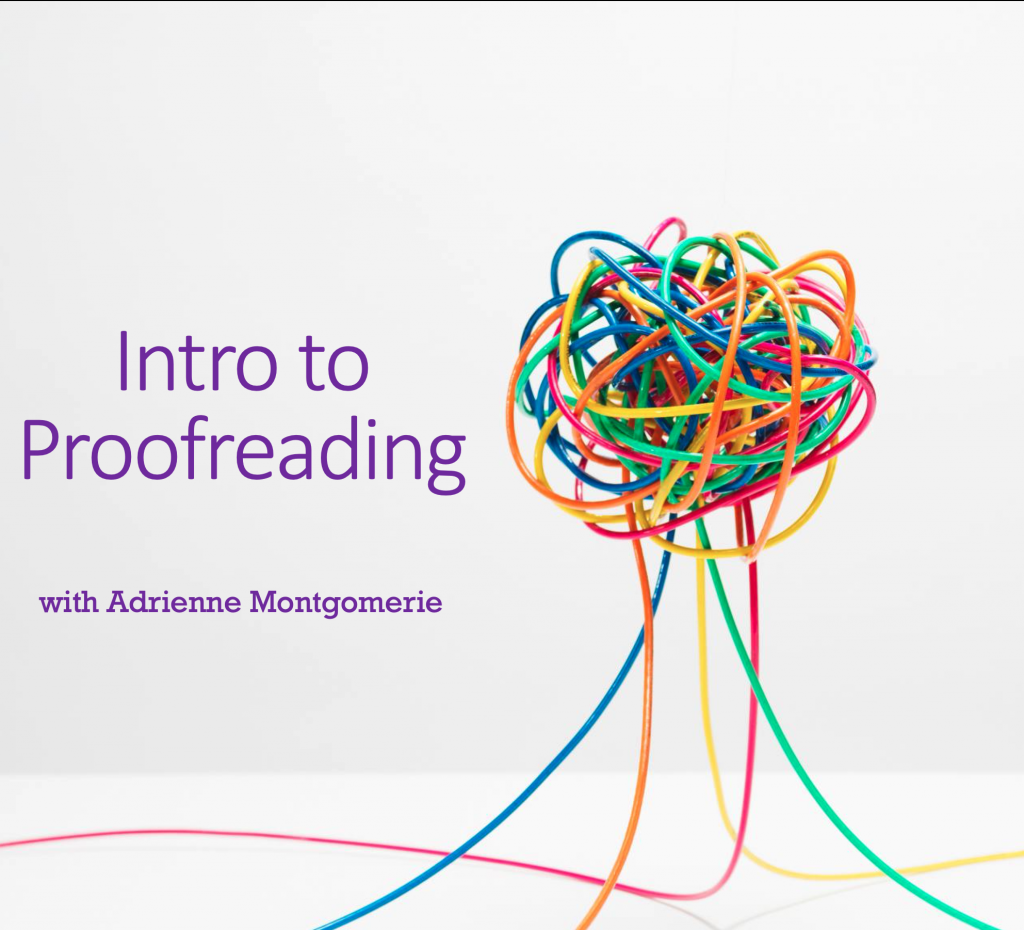
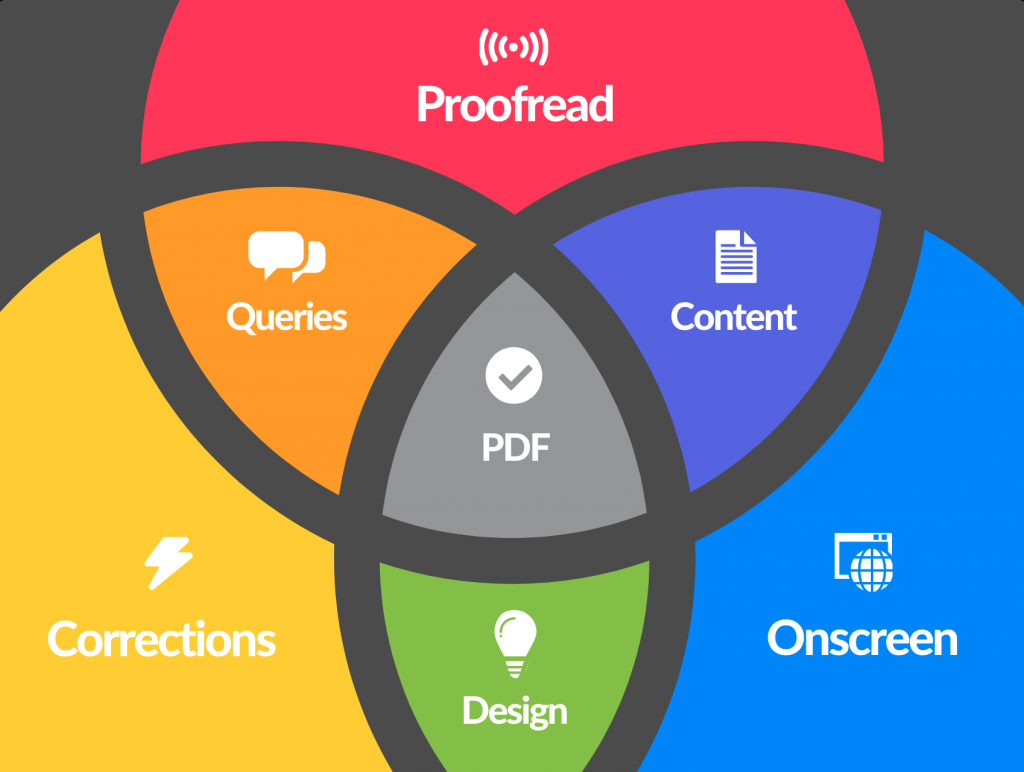
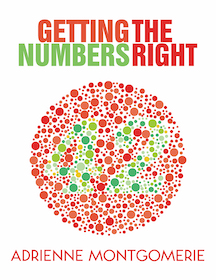
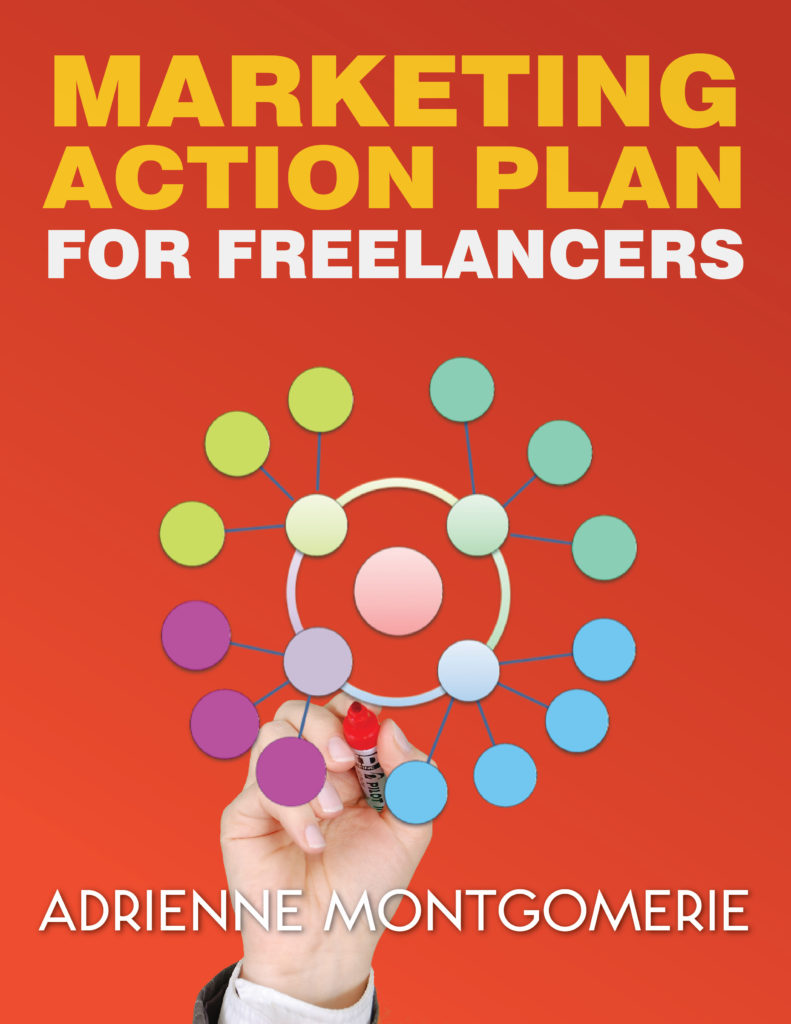
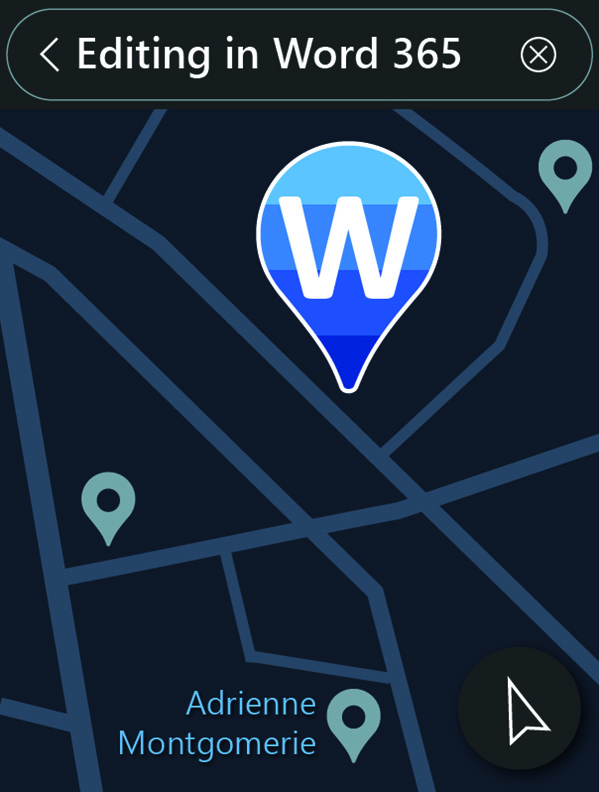
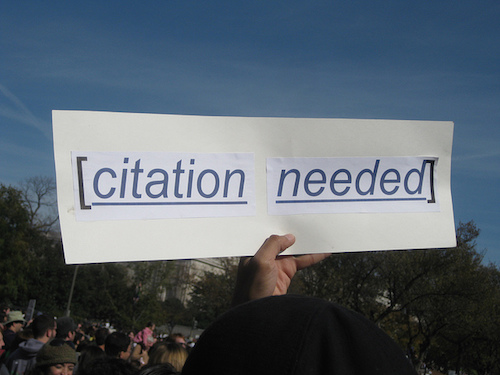

2 thoughts on “PDF Markup Basics for Proofreaders & Copyeditors”