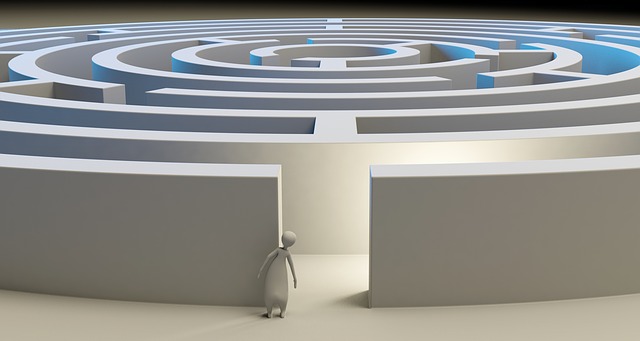Sometimes, the tools in Acrobat just won’t work. This demo explains a couple common solutions.
This demo uses the free Adobe Acrobat Reader DC. Anything you can get on screen can be turned into a PDF for proofreaders and copyeditors to mark up: PowerPoint, websites, InDesign, apps.
The tools demonstrated in this tutorial are found in the full (paid) program Acrobat DC as well as in the free Acrobat Reader DC used in the demo. So, if you’ve got the Pro or Standard version instead of or as well as Reader, this video is for you, too.
Be sure to check out the whole Acrobat category on this site. There are tutorials for quality control, productivity, and other hacks to make the most of PDFs with this industry-leading software.