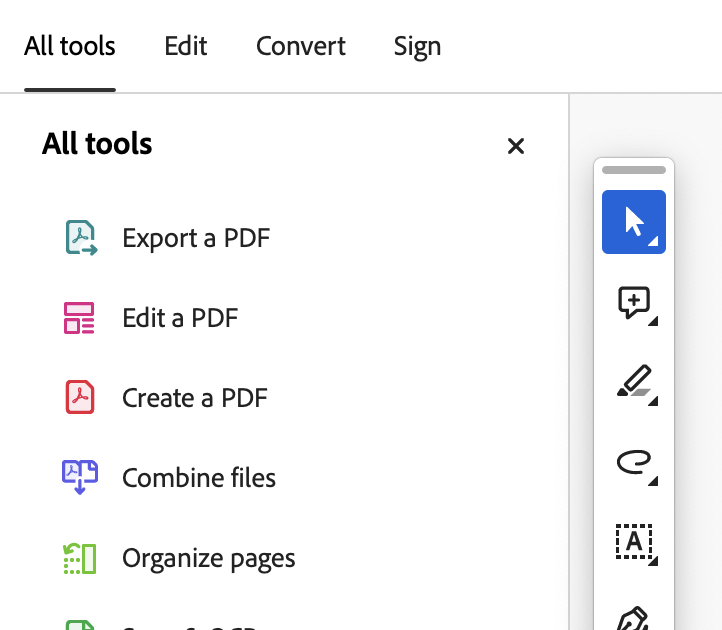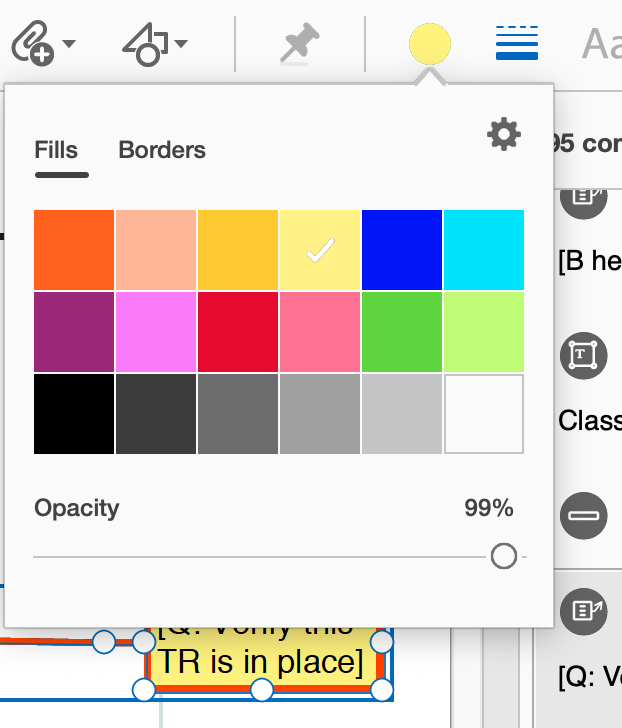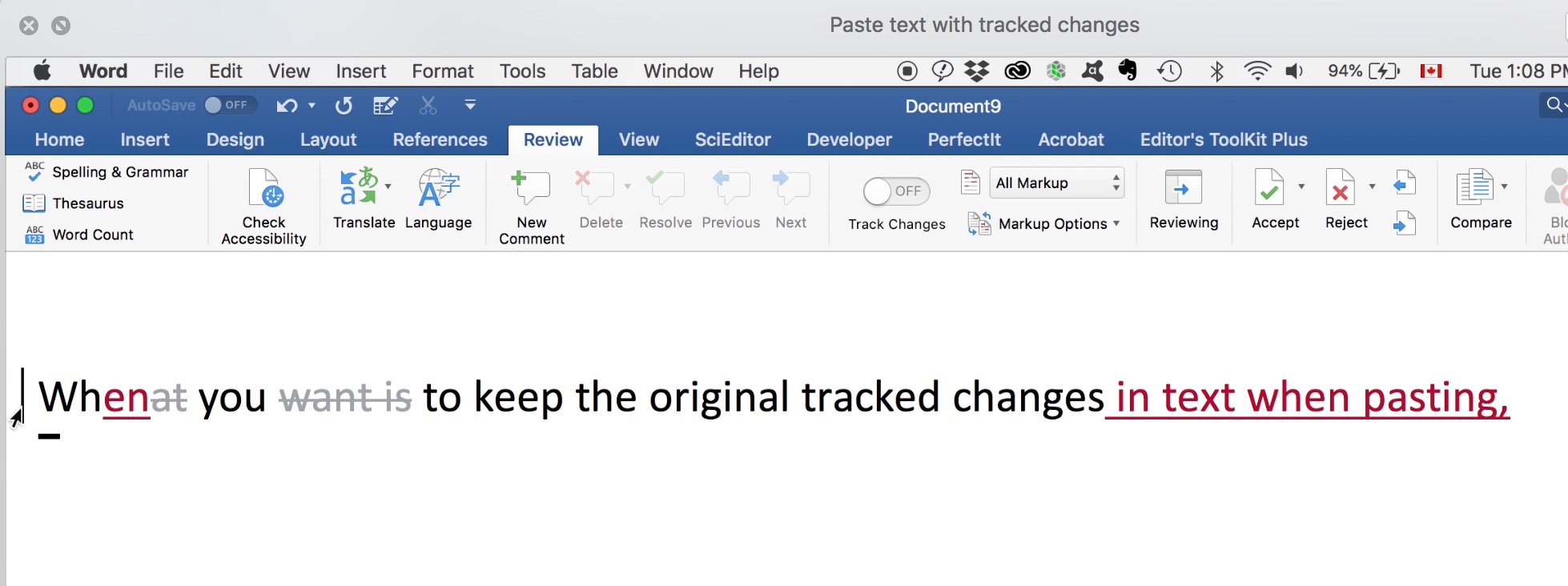Can’t find your tools in the new Acrobat 2023 layout? Whether you’re ready to adapt or just need the old look back, help is here!
Category: video demo
PDF Markup Basics for Proofreaders
Learn to use the tools proofreaders (and other production pros like editors) need to mark up corrections on a PDF using the 2023 free Adobe Acrobat Reader (or Pro).
Measure Elements of a PDF
For quality control, there are times a designer or proofreader needs to measure elements of a PDF. You can do this with the measurement tool
Change the Look of Marks on a PDF
Of course there are 4 ways to change the properties of almost any mark you make on a PDF. Some methods are easier to access,
Hack for a Rapid Alts Check on PDFs
Cut your time and boost your accuracy with this trick for comparing dead copy changes to live copy. Make sure all the changes were correctly
Compile Markup & Reviews into a Single PDF
Compiling everyone’s feedback into a single document was a tedious, time consuming, and error prone task. Until now.
Troubleshooting PDF Markup
This demo shows the tools editors need in the free Acrobat Reader to mark up corrections to page proofs or anything else in PDF form.
PDF Markup Basics for Proofreaders & Copyeditors
This demo shows the tools editors need in the free Acrobat Reader to mark up corrections to page proofs or anything else in PDF form.
Creating Hyperlinks
Some kind of standardization is creeping across the software. Creating a link on screen takes similar steps across Word, Google Docs, and WordPress. You can
Keep the Tracked Changes in Pasted Text
It’s easy to paste text with tracked changes in MS Word 365 (2016) for Mac or Windows. Watch the demo here or see the 4