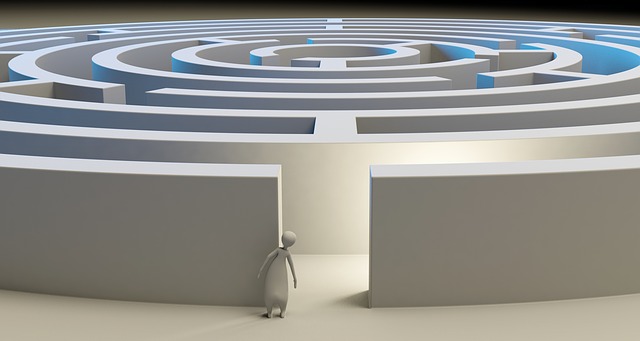Compiling everyone’s feedback into a single document was a tedious, time consuming, and error prone task. Until now. The free Adobe Acrobat Reader makes compiling markup a snap, and you don’t have to do any work setting up permissions, sharing, or reviewers.
Just open the master file and “import data file” from each marked up PDF. It’s that easy. No other steps required.
Anonymizing reviewer’s markup is a snap too. See all the steps in this quick demo:
Who Needs to Compile Markup
Editorial assistants will especially love this tip. Three clicks and that task is done; no more days painstakingly transcribing everyone’s changes. — I won’t tell the production editor if you don’t. Have an extra coffee break on me.
The other great thing about compiling feedback is it’s easy to see where many people found a MS problematic. And having each reviewer’s marks tagged makes it easy to vet the suggestions, eliminating the unfavourable ones.
Trouble in Windows
At the time of filming, the Windows version of Adobe Acrobat Reader was experiencing catastrophic snafus and erasing nearly all markup by others when importing new “data.” So, be careful! Go find a Mac until the issue is resolved, or for longer.